How to setup my email on Android?
Learn how to set up your Email account on the mail app that came on your Android device. Then you can send and receive business emails from your phone.
In this example, we use the Google's GMail app. Note that most email apps are also compatible.
- Open your app.
- Select 'Add Account'
- Select 'Other'
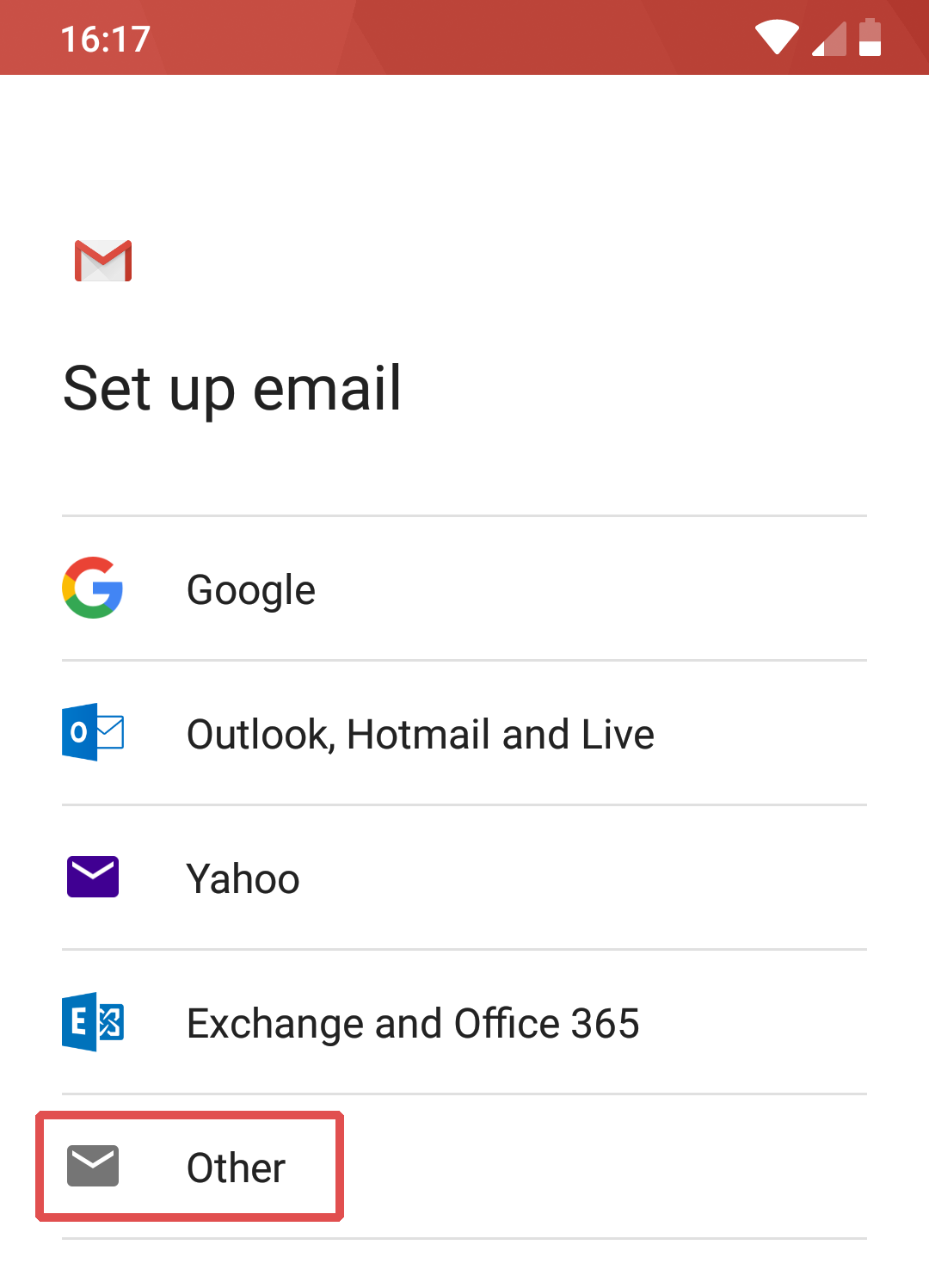
- Enter your full email address
- Select IMAP
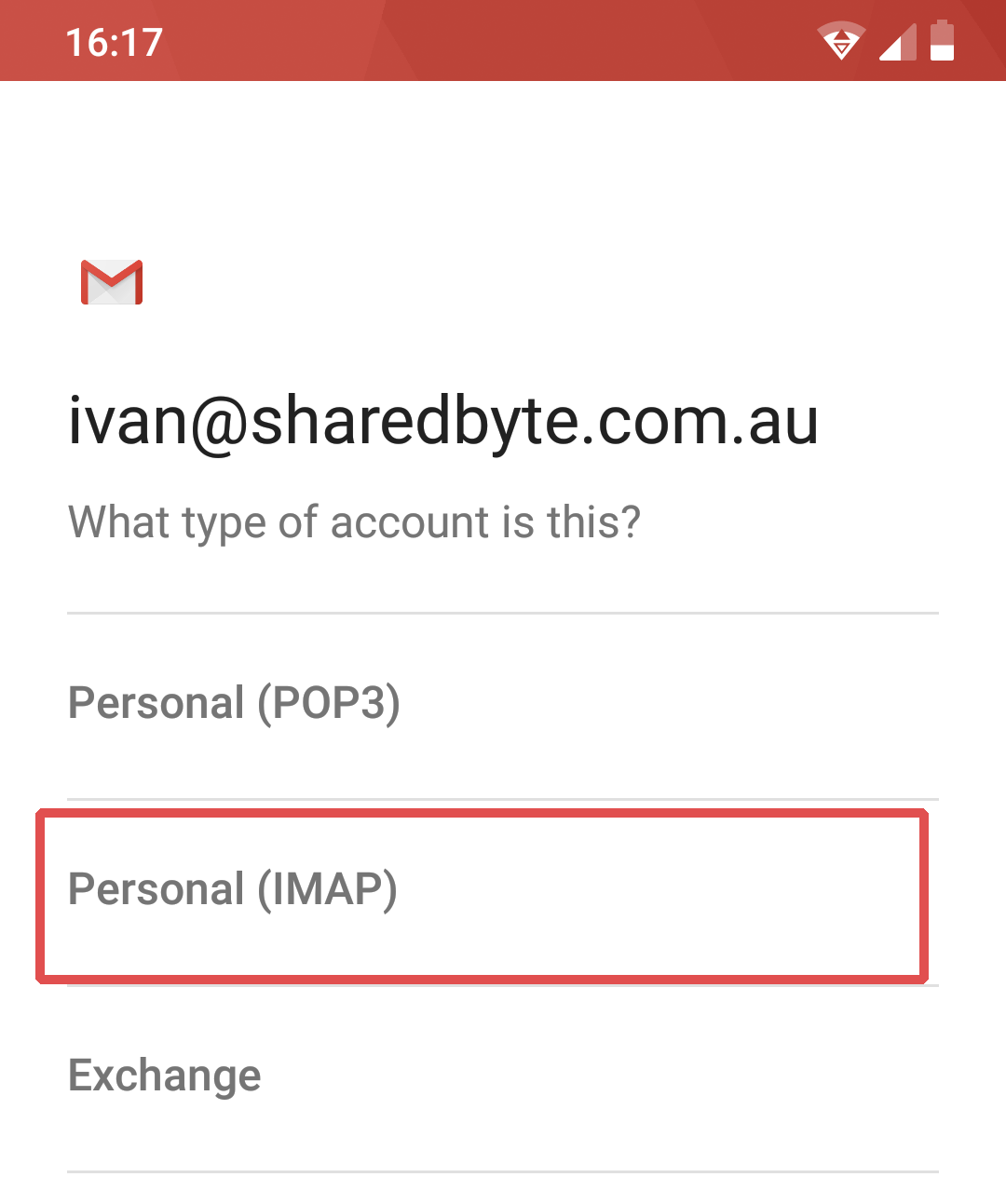
- Your IMAP settings:
Server: mx.sharedbyte.com.au
Port: 993
Security Type: SSL/TLS
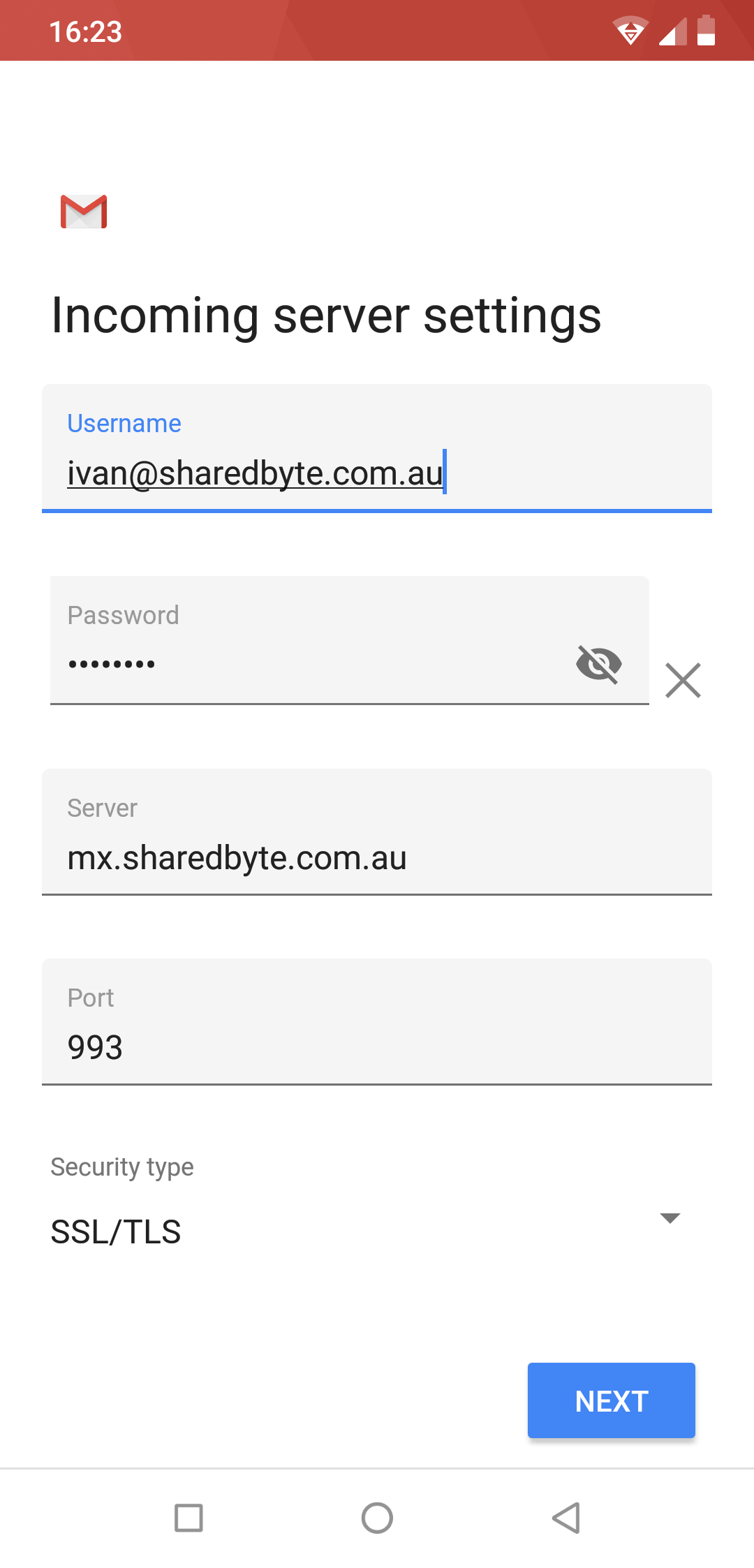
- Your SMTP Settings
server: mx.sharedbyte.com.au
Port: 465 (If asked)
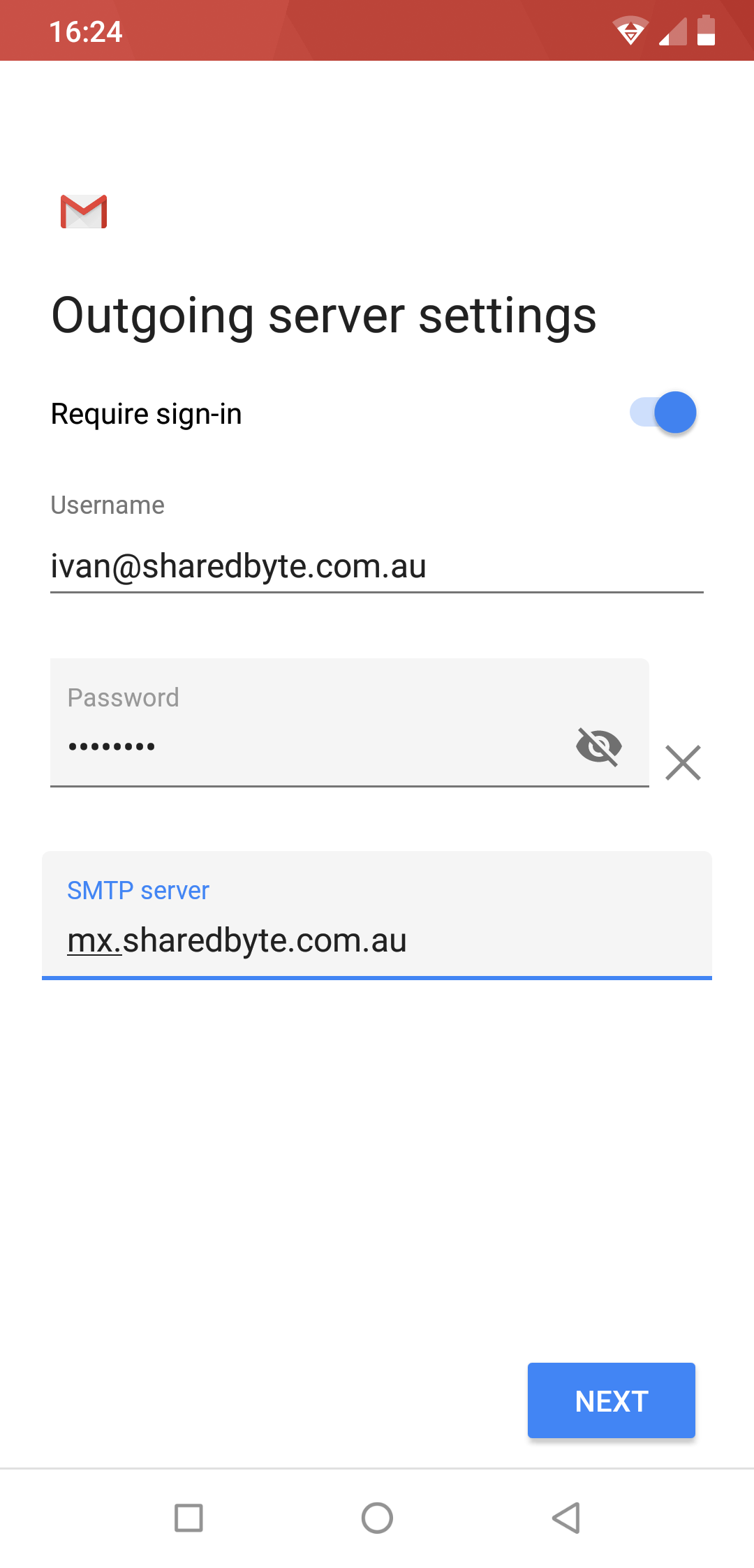
- Finished!